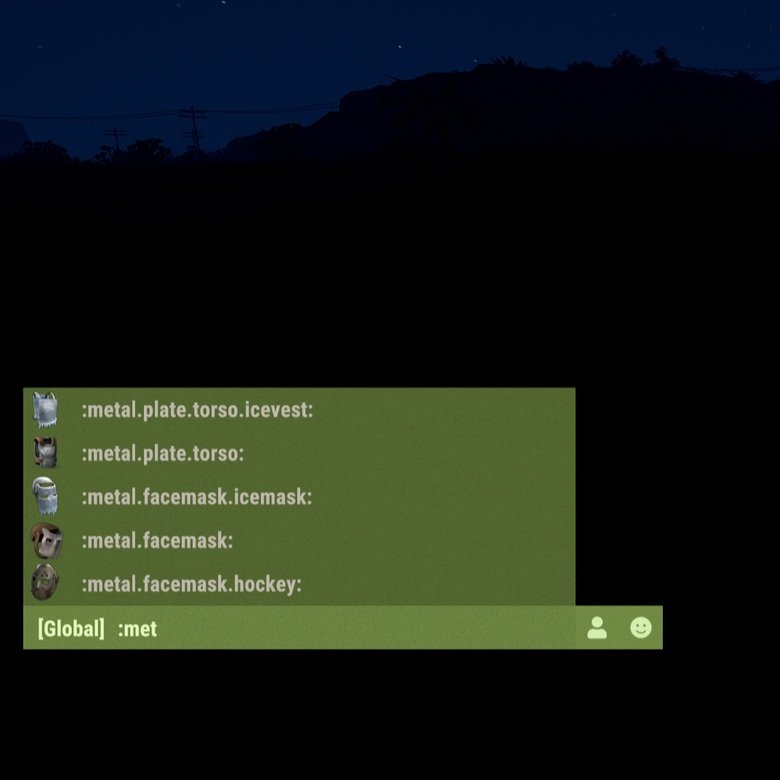Chat emoji's and more!
1:00pm EST - Our update preview stream is live! twitch.tv/rustafied
12:00am EST - With one week till the force wipe, the team is trucking along with a flurry of commits to further new features for the upcoming update.
Our update preview stream goes live at 1pm EST. Follow @Rustafied for news throughout the week.
Chat emojis
Over on Aux2, we’re getting a first peek of the new chat emoji system. Originally started as a hack week project, the chat emojis look to be a shoe in for the full game at some point. Not just your average emoji, these animated characters are completely custom to the game. As it stands, there are currently 23, ranging in expression and utility.
Also included in this new feature-set, is the ability to use any item icon from the game in chat as well. To do so, simply type a colon (:) and then start typing any item name to see the options show up in an autocomplete window.
Still on the Aux2 branch, there is a slim chance this will make it in for the update and forced wipe next week. More likely, we’ll see this in July or later. As always, we’ll keep you posted.
Shipping Container skin progress
In preparation for its launch next week, the newest building skin, Shipping Container, is getting some tweaks and changes. Specifically, upgrading a block to the container skin will now automatically use the last color the user selected on the Spray Can. However, if a user has never selected a color on the spray can in that session, it’ll choose random colors to upgrade to. Also, the random color option has been removed from the Spray Can.
It looks like some further changes might be on their way (still on a separate branch) including inside wall colors and tweaks to the default inside wall texture. Stay tuned for images once this is merged into staging.
As you may recall, the Shipping Container building skin is expected to launch on June 1st with the update and forced wipe as part of a new DLC (just like the Adobe building skin). We’ll keep you posted as more comes to light.
Map marker changes
There are some miscellaneous fixes and improvements coming to the recently added map markers. Here is a summary of the changes:
Added a list of markers on the top left (click to focus, can delete from this list too)
New map markers will now use an unused color
Fixed points of interest from an old server appearing briefly on the map when connecting to a different server in the same session
Fixed being able to add markers too close to other markers, specifically when the cursor was hovering over another marker
Wipe timer improvements
With the launch of the Nuclear Missile Silo monument and subsequent end-wipe activities (Bradleys roaming, F15’s, etc.), the developers are tweaking how server owners set the wipe timer. It’s now been refactored to use the ‘Cronos library’ which allows for easier handling of things like timezone. With this, they’ve added a new convar to specify timezone for the wipe time calculation (default is Europe/London). They’ve also added a convar to specify a custom cron expression to use for the wipe schedule (wipeCronOverride). Finally, they’ve added a command ‘PrintWipe’ to print out information for testing configs.
These changes are expected to go live in the game next week with the update and forced wipe.
Other stuff
Max bags default value changed from 10 to 15
Initial work on a drivable Tugboat
Added an invisible blocker below the missile to prevent loot from falling down and becoming unreachable
A few fixes for skull trophies not accounting for streamer mode
Fixed cowbell mallet not appearing in right hand when using a cowbell
More work on the AI test arena
Added slightly larger ‘no build’ radius around the Missile Silo monument
Fix to resolve floating pylons on the map (edge cases)
Work on an improved keybind system to account for more options
More work on the Ferry Terminal
Work on horse idle animations
More work on the deployable quarry refresh
More work on weapon racks
Clean up for some long standing tooltip issues
Misc. fixes to the industrial system