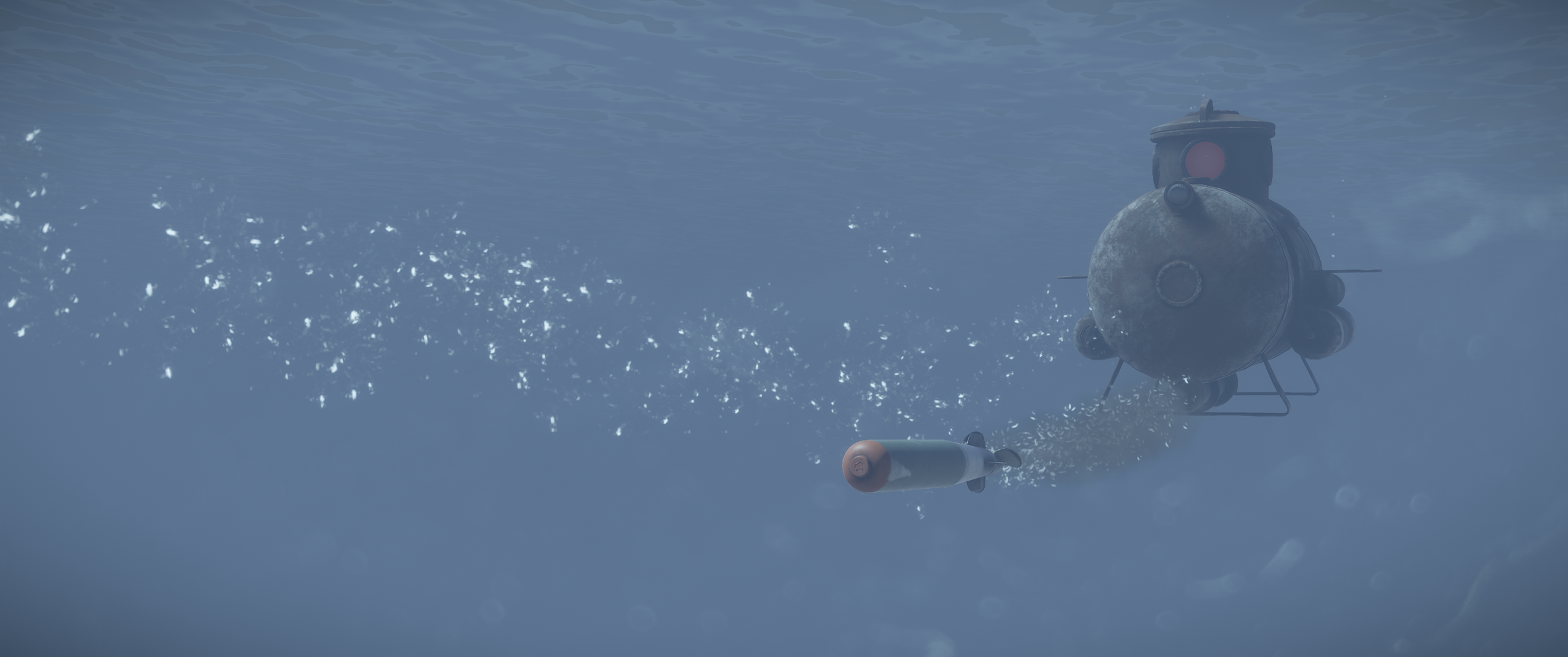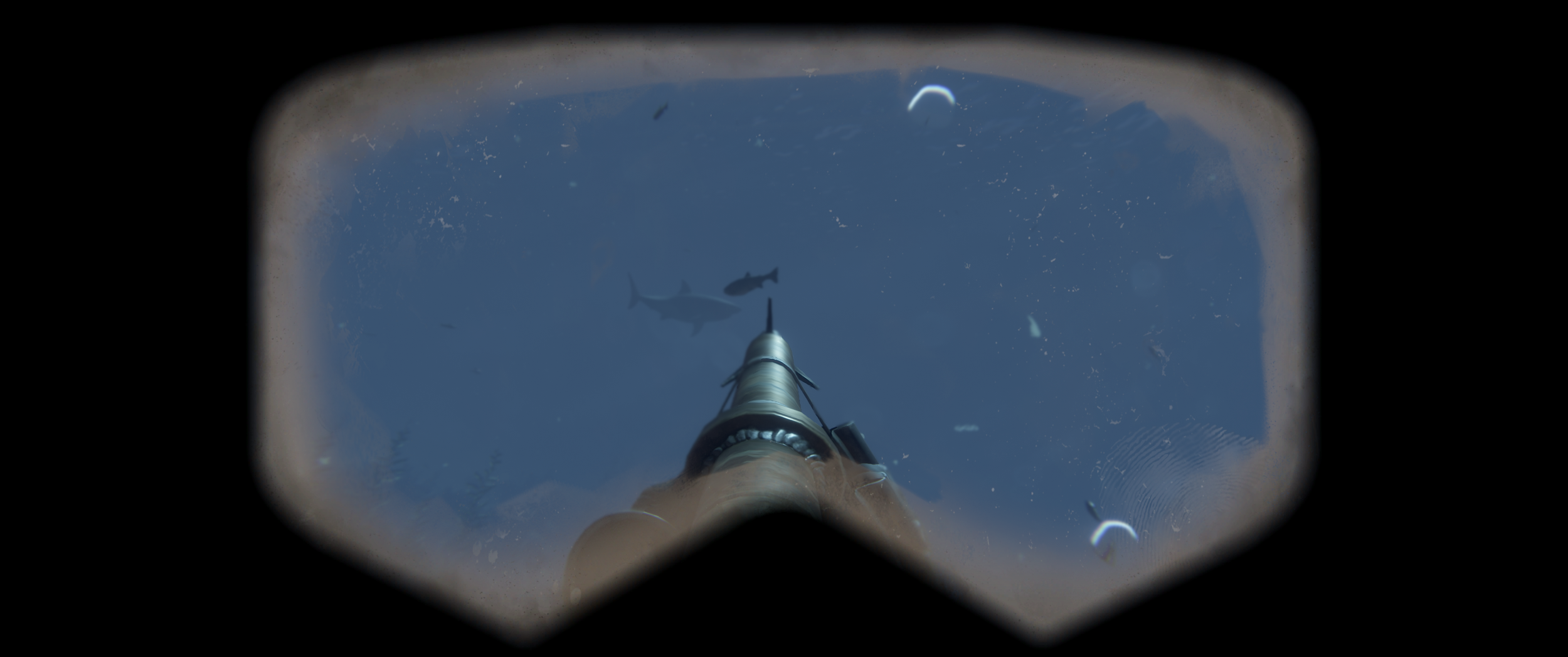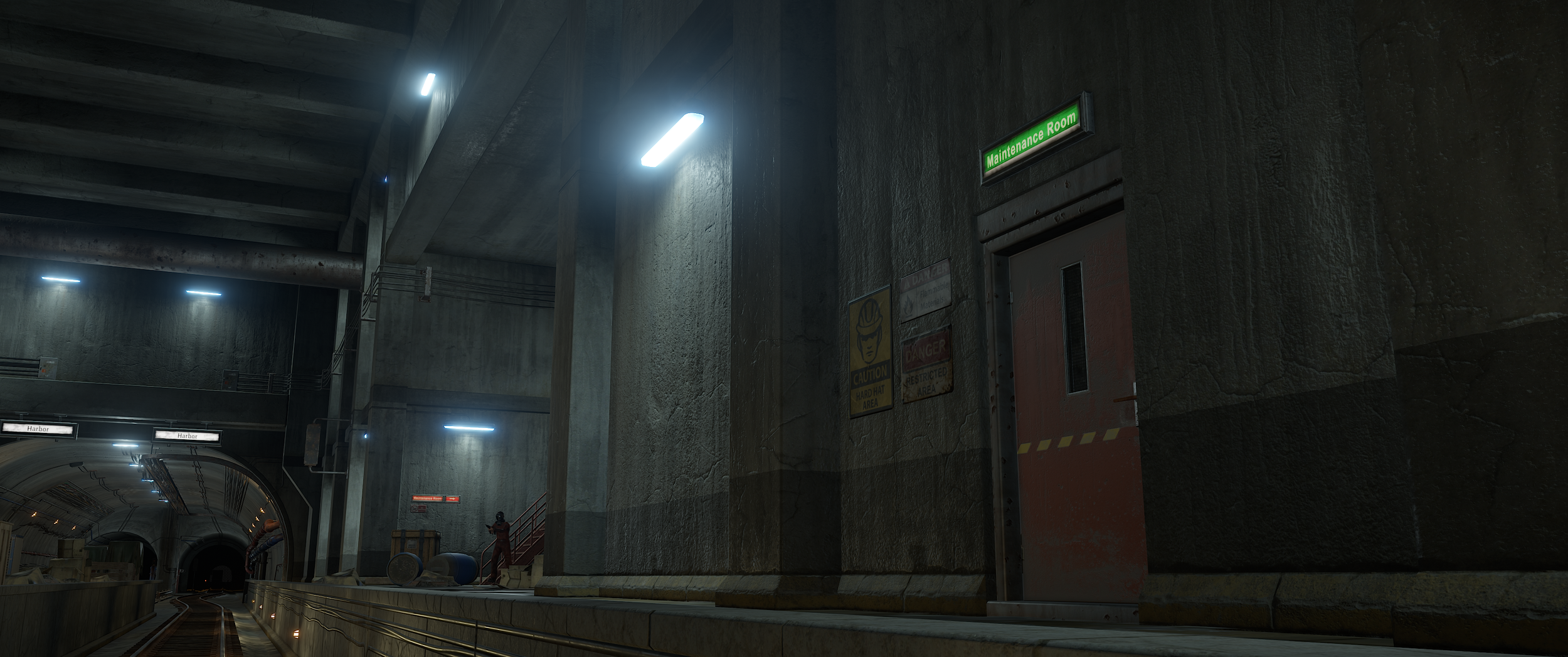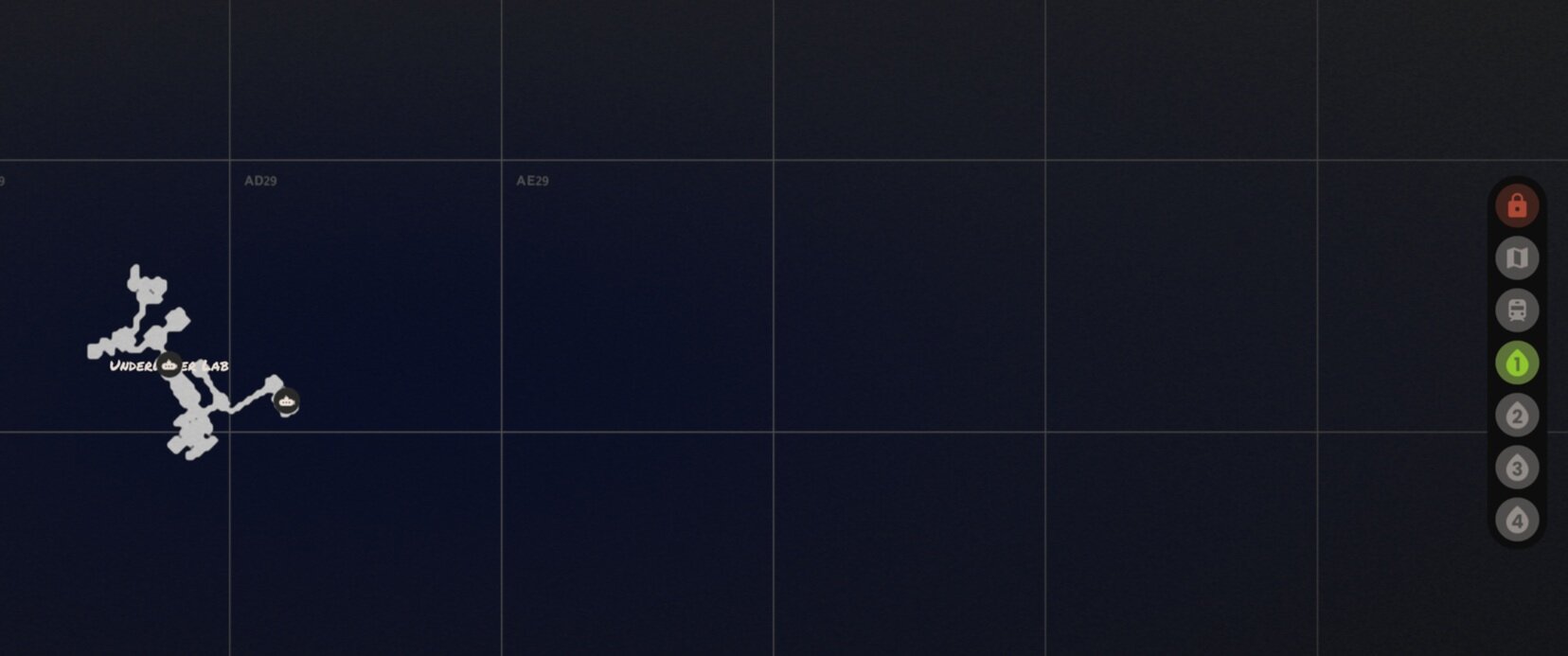The Rust Aquatic
2:00pm EST - The update is out and devblog is live!
1:00pm EST - Our update stream is live! twitch.tv/rustafied
12:00am EST - Update day is here and with it the addition of a ton of new content! Submarines, underwater labs, proper fishing, torpedoes, spearguns, sharks, QoL, and more!
The update (which will force a map wipe) is expected to hit at 2pm EST (7pm BST). We’ll be showing all of this off on our update stream which goes live at 1pm EST. Follow @Rustafied for news throughout the day.
Update video summary
Check out our update video summary from Puddy!
Submarines
Fundamental to this latest update, two submarines have been added. The solo and duo submarines allow for underwater travel (duh), run on low grade fuel, seat either 1 or 2 people (also duh), and can even fire torpedoes (more on that below).
How to get a Submarine
To obtain either of these submarines, simply visit a fishing village on the map and talk to the NPC. A solo sub will set you back 200 scrap; a duo costs 300 scrap. Once purchased, similar to when you buy a boat, the submarine spawns in the fishing village dock area with 50 fuel. You have 5 minutes to grab your sub and go before it gets repossessed.
Driving a submarine
Operating the submarines is a pretty straightforward endeavor. Forward, reverse, and turns are handled in the same way you drive a car with the WASD keys. The only difference in submarine navigation is you can also go up and down in the water. To surface, use the SHIFT key. To dive deeper, use the CTRL key. Easy peasy.
As mentioned, the subs run on low grade fuel. Fuel consumption seems comparable between the two subs, with each one using between 3 and 4 fuel per map block traveled.
Solo vs. duo
Beyond the obvious variations of seating capacity and color between the solo (one person, rust) and duo (two person, yellow) submarine, there are a couple other differences between them.
The solo is more nimble and a bit faster, but has less health than its big brother. It also doesn’t have a control panel like the duo sub, and the fuel can only be accessed from the outside via the red tank on the back.
The duo sub, although a bit slower, has more health and features a helpful control panel for the pilot to see speed, fuel, and a very handy little sonar screen which shows blips for points of interest like moon pools and other submarines. Finally, the fuel storage for the duo can be accessed behind the passenger (and you can swap seats if you’re flying solo in the duo).
Edit: you actually can access the solo fuel if you look back in just the right way.
Submarine health / damage
The solo subs have 500hp while duo subs have a beefier 700hp. Submarines are susceptible to damage from explosions, with the new torpedoes being their primary threat. Both types of torpedoes deal roughly 450 damage per hit to the subs, meaning 2 torpedo hits will be a guaranteed kill. Rockets also deal significant damage to subs, however, projectiles like gunfire only provide several points of damage per hit.
Submarines also have decay which works similar to boats (just with a bit of extra time). For the first 45 minutes of being unused, they won’t decay. From there, it depends on location:
Indoors
No decay
Outdoors
240 minutes
Deep water
180 minutes
As you would expect, subs can be repaired using a hammer. At the moment repair costs about 5 metal frags per hit. As with many items in the game, there is a 30 second cooldown after the last attack before you’re able to repair.
Most important: If the sub you’re in gets destroyed, you die.
Torpedoes
What would sub to sub combat be without some torpedoes? We’re in luck as the team at Facepunch has included two types with this update.
You can pick them up at your local fishing village merchant - 2 torpedoes of your choice will set you back 75 scrap. You can also research and craft these bad boys (both cost the same, info below). Each sub can hold up to 100 torpedoes of one kind (you can’t mix and match torpedo types in the on-sub storage). To access the torpedo storage, just look down and to the left when mounted in the submarine driver seat to pull it up.
Can you raid bases which are partially in the water with these torpedoes? Nope. A direct hit to a building block from a torpedo only yields a couple points of damage at the moment, so they are not a viable option when it comes to raiding.
Surface torpedoes
Float to the surface and travel in a straight line when shot (good for boats)
Direct torpedoes
Propel straight forward in the direction they were shot (good for subs)
Cost
1 metal pipe
30 gunpowder
Crafting time
10 seconds
Amount per craft
3 torpedoes
Research cost
75 scrap
Workbench
Level 2 required
Purchase cost
75 scrap for 2
Underwater labs
Now why on earth would you bother getting a submarine in the first place? This is where underwater labs come into play. They are a treasure-trove of loot, PvE, PvP, and recreational activities.
Underwater labs overview
The ocean of Rust now features a slew of sub-aquatic structures known as underwater labs. These are procedurally generated buildings with various different modules - they feature loot, lab dweller NPC’s, puzzles, the occasional radiation, and even a couple recreational activities. There are roughly 6 labs per each default size (4.5k) map, all of which are labeled on the in game map.
What to bring?
Prior to submerging into the dark depths of Rusts water, you’ll want to make sure you’re prepared for the journey. There are always going to be some lab dweller NPC’s, so you’ll want to pack a weapon of some sort. Also, much of the loot in the labs is behind key-card doors.
Although keycards can be found in certain areas of the labs (cabins, locker rooms, etc.) it’s not a bad idea to bring a green card to get you started. You’ll notice some of the doors need a fuse before the keycard will work, so a fuse or two is also recommended.
Finally, some form of radiation protection is highly suggested. Although not all parts of the labs have rads, there are several places including the glowing green barrels, plant rooms, and red keycard rooms which have radiation. Given this, a hazmat suit or at least some radiation pills will serve you well.
How to access them
Given they are underwater, getting to the labs takes a bit of preparation. The most obvious form of access is the newly added submarines. When in a sub, simply set your course for the closest lab (as seen on the map) and then look for a moon pool as you approach - they are lit up pretty well down there and have icons on the in game map. Surface the sub in the moon pool and you are all set.
Don’t have a submarine? No problem. Grab some diving gear and swim. It’s possible to do so, just be careful of the sharks (more on that below). Those without diving gear aren't going to have any luck swimming down successfully.
Navigating the underwater labs
As stated above, the underwater labs are procedurally generated. That means you likely won’t see two of the same labs on any given map (or ever for that matter). This makes navigating them an exploratory process, especially given some are fucking huge!
Thankfully, a little helper in the form of your in-game map is here. A nifty new level selector has been added to the right side of the map UI. Using this, you can see each level of the underwater lab you are in. Although the details of this view are a bit lacking, it can atleast give you an idea of how many levels, the rough layout of each, and even show you an icon of the moon pools for docking.
Although the overall layout is random, there are a number of modules which are repeated throughout the labs. This includes crew quarters, an infirmary, operations, brig, captain quarters, locker rooms, and more.
Lab dweller NPC’s
Getting around the underwater labs does not come without its risks. Along with the potential for other players, there are several lab dweller NPC’s lurking down there. If you’ve ever dealt with the tunnel dwellers down in the workcart tunnels, you’ll be right at home murdering these NPCs. They have the same health (125hp), weapons, and general loot as the tunnel dwellers, they just sport a nifty blue uniform instead of the tunnel dweller red.
Puzzles and loot
Loot is pretty plentiful down in the labs, although much of it is behind some form of keycard. If the keycard door isn’t active, it’s likely as easy as looking for a nearby blown fuse and replacing it. Many of the keycard rooms will spawn a keycard for the level higher. As with all monuments, the best loot is in the red card rooms.
You’ll also notice the loot down here has a new style to it. It can be hard to pick out what is loot and what is just a static prop at first, so make sure you’re diligent looking around. Loot and puzzles in underwater labs reset roughly every 40 minutes.
So how much loot do you actually get? Given the labs are procedurally generated and have different numbers of levels and overall size, it’s hard to give any exacts with this. That said, as a general example, a larger lab with 2 red card rooms, 1 blue card, and 3 green card rooms yielded the following: C4, Explosives, Heavy Metal Facemask, Heavy Reinforced Window (as tier 3 items) and roughly 500 scrap, 350 metal, and 500 fuel once all components have been recycled, smelted and refined. Not too shabby, but keep in mind this is an example of a large lab and many are smaller with less loot.
Recreational activities
Looting and killing isn’t the only thing these underwater labs are good for! There are some recreational activities available for avid Rust roleplayer. Located in the cafeteria, there is a poker table which will seat 6. Also in that module, you’ll find a Chippy arcade machine and a boombox to play some tunes on. As you travel around the labs, you’ll find the occasional boombox sitting around. Be mindful while playing, however, as there are no safe zones in the labs.
Also, if sitting around is your thing, you can mount any of the many toilets found throughout the lab to gain 100% comfort. Finally, if you like spying on people, keep an eye out for the camera room which has a console to view all the various security cameras mounted throughout.
Sharks
What would underwater Rust be without some predatorial NPC’s? This is where sharks come in. Generally found patrolling near underwater loot spawns, these foes of the deep have 100hp, swim pretty fast, and won’t hesitate to attack your ass.
Dealing roughly 20hp of damage per bite to a naked (about half that if you’re geared up), the sharks will attack consistently every 2 seconds while in range. You can attack them with a variety of melee weapons, however, most effective is likely the new speargun…
Speargun
So how are you supposed to protect yourself underwater if you don’t have a sub loaded with torpedoes? That’s where the new speargun comes into play. Like a subaquatic crossbow, the speargun allows for shooting projectiles (speargun spears) at adversaries under water.
Given this item is mostly a statistical clone of the crossbow, just for underwater usage only, the damage dealt will be similar. The range is less, however, so be mindful of the spear drop-off when aiming at distant targets. When it comes to battling the new sharks, it generally takes 2 spear hits to kill the beast.
Speargun
Cost
75 metal frags
1 propane tank
Crafting time
30 seconds
Workbench
Level 1 required
Research cost
80 scrap
Speargun Spear
Cost
50 metal frags
Crafting time
3 seconds
Workbench
Level 1 required
Amount per craft
3 spears
Fishing
Proper fishing also enters the game with this update! That’s right, you can finally head out to the shore, cast off, and catch that big one! So what is needed?
Fishing overview
To get started on fishing all you need is a fishing rod and some bait. As a default blueprint, the fishing rod is cheap to craft, but can also be purchased at a fishing village vendor for 80 scrap. There is a wide variety of bait available. Along with pretty much any existing food item working, a slew of new bait items have been added (more on this below).
Handmade Fishing Rod
Cost
200 wood
2 rope
Crafting time
10 seconds
Blueprint
Default
Purchase for
80 scrap
at fishing village
How to fish
Prior to casting off you’ll need to set your bait. To do this, bring up your inventory menu, click on the rod, and drag whatever bait you're using into the free slot (similar to how you add attachments to weapons). Then just head towards a body of water, equip your rod, hold right click to start the cast-off process, aim around (the higher up the farther you cast) keeping an eye out for the blue bobber guide which shows if it’s a valid placement to cast.
Once you’ve found a good casting place, left click to cast off. You’ll see the animation followed by your bobber landing gracefully in the water. Now just wait for a nibble.
Once you see the bobber start to move, you’ll want to start slowly reeling in. This is done using 3 keys: A and D for directional assistance, and S to reel the line in. It takes a little getting used to, but this seems to work for me: if the fish is going to the right, use the A key to pull it back in the opposite direction. Wait for it to stop fighting and use S to reel it in. When it starts fighting, stop reeling and provide resistance in the opposite direction again. Repeat this until you’ve reeled it close enough to pick up (which automatically happens). Be careful not to reel too quickly because the line can break if you do (watch for your rod shaking).
Where can you fish?
Fishing is an option in most places where you find water. This includes of course the open water around the map, shore line, and rivers. You can also fish in the various swamps around the map including Bandit Camp. Finally, you can fish in the moon pools where you enter the underwater labs.
Different fish will be available at different fishing locations. Anchovy, herring, sardines, and salmon can be found anywhere. Yellow perch and catfish can only be found in rivers. Small trout and small sharks can be found in the ocean or lab moon pools. Orange roughy fish can only be found in moon pools. Along with location, the bait used has an impact on the quality of fish you catch...
Be a master baiter
There are a slew of options when it comes to bait for fishing. Along with many of the already existing food items being viable (corn, berries, raw meat, etc.) there are a bunch of new bait options which have been added (worms, grubs, and the whole fish you’ve caught). Worms and grubs will be picked up when gathering plants and vegetables with a higher chance when it’s player planted.
Added to the info panel of each item which is able to be used as bait you’ll see a ‘bait’ number. Varying from 1 to 10, this number dictates the likelihood of catching a higher quality fish (higher number = better quality).
Here is the general breakdown of bait quality:
Big fish
10 bait
Animal meat
5 bait
Grub, worm, fish
3-4 bait
Plant based
1 bait
What to do with the fish you catch?
A bunch of new types of catchable fish have been added with this update. You basically have two options when it comes to the fish you’ve caught: gut and eat them or sell them. The gutting option is pretty straight forward: once you catch a fish, click on it in your inventory and hit the ‘gut’ button. You’ll then get some raw fish, animal fat, and bones added to your inventory (along with a surprise item if it’s a shark). From there, just cook the raw fish and you’re all set.
You can also sell the fish you’ve caught for scrap. To do so, simply go to the vending machine at any fishing village. Here are some examples of scrap prizes for certain catches:
5x Small Trout
30 scrap
2x Catfish
50 scrap
5x Yellow Perch
40 scrap
2x Small Shark
70 scrap
2x Salmon
40 scrap
2x Roughy
60 scrap
Finally, there is chance to catch junk like tarps, buckets, human skulls, water jugs, diving fins, and more. These items can be reeled straight in.
Rail car side tunnels
The underground rail network has received an update with the addition of side tunnels to the mix. Added below every freight transit line station, these side tunnels branch off to provide a new spawn point for the work carts.
To access them, simply look for the maintenance room sign over a door, proceed through said door and down the hallway. Soon it opens up to the side tunnel where you’ll likely find a fresh work cart (which now appear to only spawn here). You can also of course enter the side tunnels when they split off from the main rail lines. We have yet to see any loot or tunnel dweller NPC’s in these side tunnels.
In game map improvements
It’s mentioned briefly above, but worthy of its own section, the in game map has undergone some nice changes this month. Specifically, you can now select between the various map levels on the right hand side. This includes the normal map view, the train tunnel level, and then up to 4 levels for the various underwater labs.
There’s also a lock button above the other icons which, when active, will keep the map set on the level you’re on. This is handy for various reasons, including navigating around the underwater labs level by level. There’s also icons for each labs moon pools to help in your docking procedure.
Small sign placement
A minor yet significant change to small signs goes live with the update today. With placement rules drastically relaxed, small signs can now be put on most deployable items along with floors and foundations. Basically, if there is a flat space for it, you can now place a small sign there. This includes but is not limited to small and large wood boxes, benches, tables, large furnaces, large signs, and more.
Also, to anyone complaining that the disco floors from the Voice Props DLC provided a little bit of extra protection on floors: the small signs have the same HP and can be placed in the same manner now.
Voice props DLC changes
A number of shifts and fixes to the various Voice Prop DLC items have occurred in the last couple of weeks. Although many went live in hotfixes last month, there’s a bunch of things which have been waiting for this update to go live. Here is a summary:
Boom boxes no longer decay while playing
You no longer can pick up boom boxes in someone else’s auth zone
Fix for when speakers were playing when no power
More radio stations added
Improvements to internet radio streams syncing up and buffering
Copy and paste of phone numbers added to the dial UI
Electrical QoL changes
Complex electrical setups in Rust will be a bit easier to manage after the update this month due to some new quality of life shifts which have made their way in.
Specifically, you can now ‘solo’ a connection by left clicking on an already wired node with your wire tool out. When you do this, the animated guideline stripes on the wires will be limited to the line of the node you selected. You can then move around freely and observe easily where the line goes. To snap out of it, simply left click one more time.
Also of note, while stringing a new connection, you can now undo your last wire placement by right clicking. Furthermore, if you hold right click it’ll delete the entire line.
New Map: Gravis Island
Winner of Rust's first official map making contest, Gravis Island will soon be an officially supported map. This 3.5k, multi-tiered map features a ton of custom landmarks, polished terrain, and unique game-play opportunities.
For the first month or so this will only be hosted on Facepunch servers from the looks of it. As soon as it becomes available for everyone to host, we’ll make sure to put it into the map rotation on our Zenlabs servers.
Other stuff
No Twitch drops this month. They have been moved to bimonthly. The next round will be in September
Crate untie time reduced from 8 to 6
Deluxe xmas lights now have a passthrough to be in line with other lighting
CCTV blur has been toned down
Gestures are now cancelled if player equips an item
Fixed potato and berry plants flagging the player as hostile when hit
Swamp A, B, and C now uses the same Fog FX that is used at the bandit camp - no longer lit at night from 400m
Reworked lighting in all train tunnel entrance bunker modules to fix wall bleed and other issues