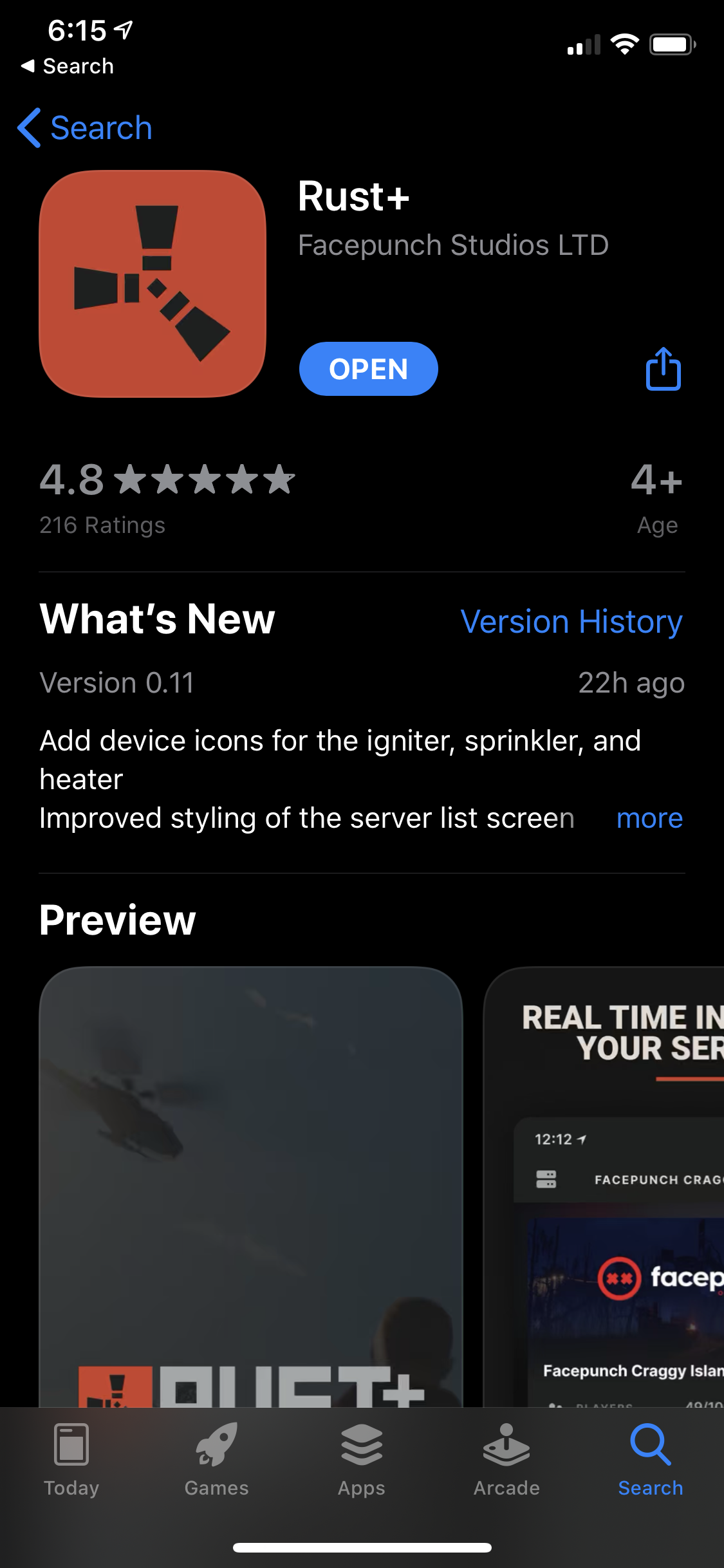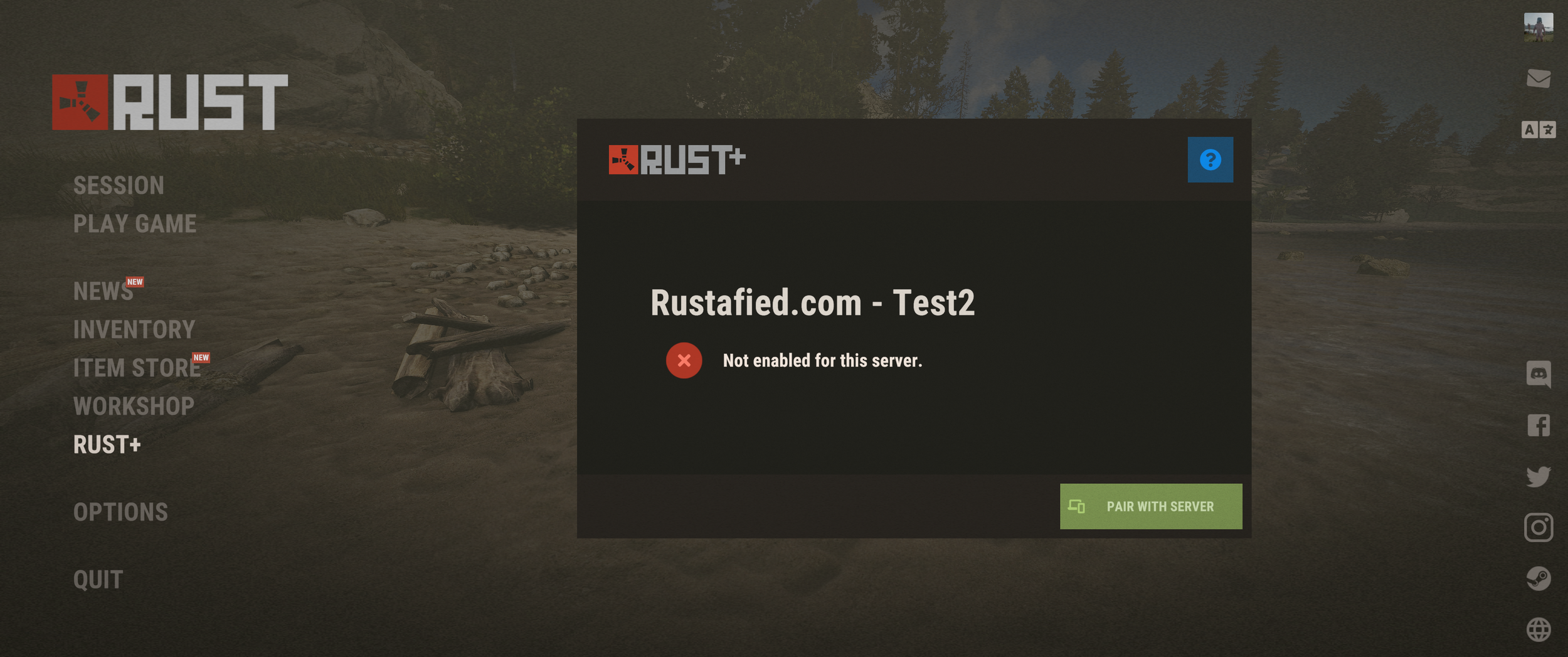Companion app is here!
2:00pm EST - The update is out and devblog is live!
1:00pm EST - Our update stream is live! twitch.tv/rustafied
12:00am EST - Update day is upon us and the dynamics of raiding have forever shifted. With the patch today the mobile companion app, Rust+, is launching — well, it’s already live, but now it’ll work everywhere. There’s also a bunch of new building blocks.
Our update stream goes live at 1pm EST. The update is expected to hit at 2pm EST. Follow @Rustafied for news throughout the day.
Support Umod!
Umod is the framework on which basically all modded servers run on. Without it, this game would not have a modded list. This week, the proceeds of a garage door skin go to supporting the developers of Umod - go buy it!
Update summary video
Here’s our update summary video from Puddy!
Rust+: Your mobile companion
Significant others of Rust players everywhere are bound to groan at this one. Who cares though? We have mobile raid notifications!
Rust+, the new mobile companion app from Facepunch, allows players to pair with any server they are playing on, link their smart devices, then get notified when alarms go off and toggle switches on and off via the app. It also allows you to chat with your team in game, view a live map with player positions, view news, and more.
Best of all, it’s completely free! Simply head over to the iOS or Google Play store to download your copy. The app has a clean interface and provides a very straightforward way of linking to servers and devices.
How to start
Get the app (iOS App Store or Google Play Store)
Login with Steam
In Rust, choose Rust+ from the ESC menu and select “Pair with server”
In the companion app, select “Pair Server” (screen shows up automatically)
How to add devices
You can now see the map and team chat. Now for the fun to begin, you’ll want to add some devices. First, choose between a Smart Alarm or Smart Switch.
Craft the Smart item, place it, and hook it up
Hold E on item and select ‘Pair’
The device will appear on your app. Name it and click “Pair Device” button
The device will now be listed on the device section of the app. Through this screen, you are able to toggle smart switches that are paired. Also, you’ll get alerts on your phone any time an alarm is triggered (providing you allowed the Rust+ app to notify you).
Here is a bit more information on the two Smart devices.
Smart Alarm
The Smart Alarm is pretty straightforward. When it receives any amount of power, it will send your phone a notification. The alarm message (title and description text) can be modified to properly describe the situation.
Crafting
3 high quality metal
1 tech trash
Craft time
30 seconds
Workbench
Level 1 required
Research cost
75 scrap
Smart Switch
The Smart Switch functions just like a normal switch but it is toggled in the companion app (and also in game). That means you can remotely toggle basically any electronic device from anywhere at any time.
Crafting
3 high quality metal
1 tech trash
Craft time
30 seconds
Workbench
Level 1 required
Research cost
20 scrap
Button
As a bonus, a simple electric button has been added. When pressed, it allows electricity through for 5 seconds.
Crafting
5 high quality metal
Craft time
30 seconds
Workbench
Level 1 required
Research cost
20 scrap
A note to server owners
The companion app may require server settings to change! You’ll want to check out the wiki to make sure your firewall is allowing access to the proper port. If not, the app won’t work right for your players.
Oh, and players, if the app isn’t working properly (like map / devices aren’t showing but chat is) it is most likely a fuck up with the server you’re on, not a bug in the app itself. So don’t go 1 starring this sweet ass app cause of a server owners oversight - just act like any rational human being and spam their Discord till they fix it 🙄
New building blocks
A number of new building blocks have made their way into the mix. With them, some fundamental shifts in what can and cannot be built. Most notably, foundation stairs have been removed, nerfing many popular base designs.
Spiral Stairs and Triangle Spiral Stairs
There are two new types of spiral stairs: triangle and regular. They are both half height and can stack on each other to create a nice spiral staircase.
Ramp
A Ramp has been added for all your vehicle needs (which, at the moment, are none). They have a slight incline which makes it easy for cars to drive up. Although not necessarily helpful for this update, they should really come in handy when cars go live in July!
Stairs
Stairs can only attach to a foundation or be placed on floors. They do not attach to themselves and if the foundation is too high for the stairs to touch the ground, the stairs won’t be placeable.
Floor Triangle Frame
A key element for the next two items, the floor triangle frame allows for certain triangle objects to be mounted in it (basically just like a floor frame… only it’s a triangle).
Triangle ladder hatch
At long last, the triangle ladder hatch is here! It’s everything we hoped it would be, too. As in, it’s a ladder hatch that fits in a triangle floor frame. Also, it shares blueprints with the regular ladder hatch. Nice!
Crafting
200 metal frags
3 gears
Craft time
30 seconds
Workbench
Level 1 required
Research cost
125 scrap
Triangle floor grill
Also a very nice addition, the triangle floor grill is exactly what you’d expect it to be: a floor grill that fits in a triangle floor frame. As with the hatch, blueprints are shared with the regular floor grill.
Crafting
75 metal frags
Craft time
30 seconds
Workbench
Level 1 required
Research cost
125 scrap
Texture changes
There’s also been some changes to overall building textures on this branch. Sheet metal is completely different, especially on the soft side (hello wood!). Also, a corner effect has been added to building corners of all tier buildings.
Other stuff:
Spas12 viewmodel - fixed issue with shell floating into weapon during reload
Speculative fix for serverside NRE in autoturret
Some fixes to ocean level