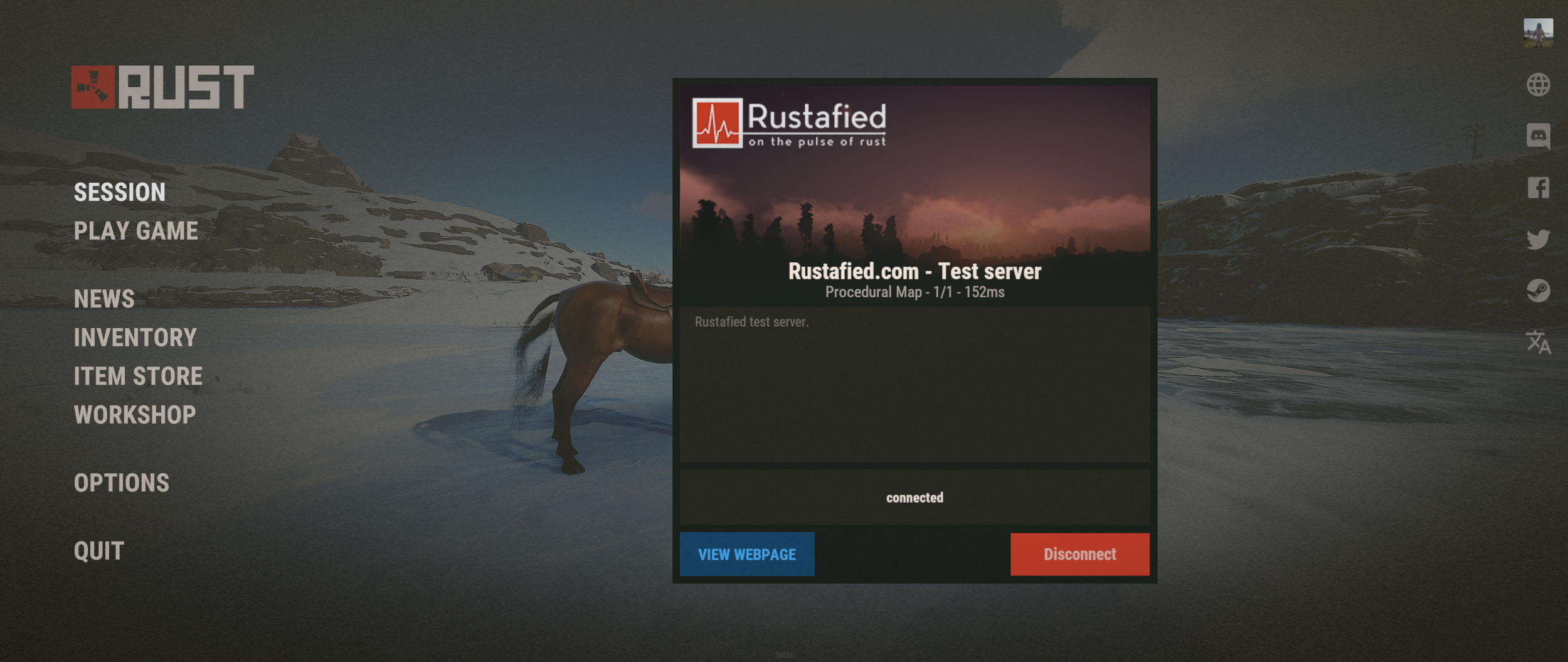Yippee Ki-yay!
4:35pm EST - The update is live and devblog is out!
3:00pm EST - Our update stream is live! twitch.tv/rustafied
2:40pm EST - Just heard from Helk the update ETA is 3:30pm EST!
12:00am EST - Update day has finally arrived, and with it, we’ve got horseback riding, QoL changes, a UI overhaul, and more! As with all first Thursdays of the month, there will be a forced map wipe when the update hits.
Our update stream goes live at 3pm EST. Follow @Rustafied for news throughout the day. Let’s get into it…
Update summary video
Don’t like reading? Puddy has you covered with our update summary video!
Horseback riding is in!
At long last, horseback riding is here! Newmans can now take to the plains of Rust on their trusty steed. Below are some details on this exciting new feature.
Getting started
In this first pass of the system, all horses now spawn with a saddle on them. At the moment, wild horses are just standing around - they don’t appear to run away from you as you approach, so mounting them is very easy.
To mount one, simply walk up to it and press E when you see ‘Ride Horse’. You’ll immediately be able to start walking around and enjoying the glorious new horse clomping sounds.
Edit: About 40 horses spawn on each 4k procedural map.
How to navigate
Navigating while on a horse is pretty straight forward. You press W to move forward; A and D to steer (there is no reverse gear on horses at the moment). Press control to have the horse rear on it’s two hind legs and let out a loud neigh. If you want to dismount, simply press spacebar.
To gallop, hold shift and they’ll go faster (while they have the stamina - see below). Weapons can be fired and items thrown while on horseback. Also, you can freelook with your mouse at all times when on a horse.
Stamina
Horses have an entirely new stamina system. When you mount a horse, you’ll notice a little yellow bar with a lightning bolt icon appears on top of your vitals. By default, this bar is half full.
As you gallop, the bar will drop. Once empty, your horse will let out a tired sigh and stop running till you give it a chance to recharge a bit. You can fill this bar up more by feeding your horse…
Feeding
Surprise, surprise, your horse likes to eat. They will eat all types of food, simply drop it on the ground in front of them and they’ll gobble it up. You can also walk up to plants like corn and pumpkins and the horse will automatically start chomping away.
As you feed your horse the max stamina bar will gradually fill up. You guessed it, the more stamina it has, the longer it can run. Initial tests show the stamina bar maxed out after ~15 pumpkins or ~18 corn.
Edit: Horses will stop eating if they are totally full. They also get a speed boost if they have eaten a lot.
Health
Horses of course have health, can be damaged, and need to be healed. No, you don’t equip a hammer and start whacking… simply feed them (by dropping food or walking up to a plant) and they’ll heal right up.
At the moment, horses have 750hp (which you can see once it’s damaged a bit). Initial tests have a horse dying in about 15 bow shots, 19 pistol shots, or 15 shots from an AK. It doesn’t look like which part of the body they get hit has any effect on damage dealt at this time. Don’t be shocked if these numbers change in the near future.
Terrain
Horses don’t like deep water or very steep hills. They won’t go in water much deeper than their belly, but there are some rivers which you can wade through. They’ll slow down a bit as you walk up a hill, and just basically stop if it gets too steep. Big rocks and boulders are not your friend; your horse will simply stop when encountering such objects.
Also important to note: horses travel faster and use less stamina on roads.
Storage
With regards to parking your horse, although you can’t hitch them to a post quite yet, you can get them inside a garage door and leave them. Although garage doors work, you’ll be quickly dismounted if you try to fit them through a normal or double door. They also don’t seem to like steps too much (but armored appear to work better).
At the moment, horses just kind of stay put when you’re not on them. Helk told me he is still working on decay, but I imagine you’ll have to feed them when stationary inside so they don’t die.
Edit: Horses will decay in about 3 hours when outside. If they are stored inside, they actually decay faster. Mounting or eating will reset the decay timer on horses. As mentioned above, there are about 40 horses on each 4k map at a time.
More to come
Keep in mind, this is a first pass! Helk told me more advanced things like hitching will come next month. As with all fresh functionalities, it’s very likely for bugs and glitches to be present at launch.
Edit: Helk clarified the goal is to add troughs and hitches to be able to keep a horse indefinitely. For the time being, the decay is rather quick to help discourage horse hoarding.
Lower research costs
Learning all your precious blueprints has gotten a bit easier this month with the reduction of scrap costs for rare and very rare items. Here’s a lowdown:
Rare
Old cost
250
New cost
125
Very rare
Old cost
750
New cost
500
UI overhaul
As you load Rust after the update, you’ll notice a completely new look to the main menu. Garry, after reworking the Steamworks integrations of the game, has done an overhaul of the main menu UI.
Gone is the crowded screen of recent servers, news, friends, workshop items, and stats. Now, there is simply a clean menu on the left, small icon links on the right, and a peaceful video of the game scenery which changes each time you load the game.
As you click around the menu on the left, you’ll notice some shifts to the layout and positioning of various features. Overall, everything that was there can still be found (with the exception of some global stats). Additionally, several improvements and new features have been added.
Server browser improvements
Most exciting, Garry has greatly improved the server browser. Along with making it more responsive to refreshing and scrolling, he’s added the ability to see and sort by last map wipe. He’s also added an output of which friend is in each server (in green text) so you can easily join the server your team is playing on. On top of all this, he’s optimized the whole thing, so it quickly displays more servers while using less overhead on your computer.
In game store
Buying skins has gotten a whole lot more convenient this month as Garry also added a in game store. Now, instead of alt-tabbing out to browse to the item store, you can simply press escape and browse all the latest skins in game.
Click on the ones you like to see the details, add them to your cart, then checkout (which pops up a steam overlay payment / confirmation window). Easy peasy!
Oil rig nerf and fixes
Given many requests from the community, Helk has nerfed the scientist loot on the Oil Rig monuments. After some initial testing, it appears as though loot is now significantly lower. Although meds and ammo appear to be roughly the same, components and guns are dropping at much lower rates.
In addition to the nerf, Alistair has fixed a bunch of miscellaneous issues and annoyances with the Oil Rig monuments. Long and short: he’s fixed projectiles being rejected, various jumping issues, and some false antihack triggers.
Scrolling sleeping bags
In a great quality of life shift, Garry has made it so the sleeping bag list scrolls while on the death screen!
Improved fonts
You might notice fonts for chat and character name tags looks better. This is a result of Garry utilizing a little program from the Unity asset store called Textmesh Pro. Basically, this program replaces the default Unity UI text and text mesh with advanced text rendering techniques and custom shaders, making text just look better.
Water storage shifts
Helk has tweaked some things with regards to water storage. First, water jugs now spawn with less water than before. Also, you can now pick water barrels up after placing them (with a hammer).
Unity 2019.1.1 update
A new version of Unity (the underlying engine which Rust runs off) is in play this month. Although you won’t see much of any differences to gameplay due to this update, it does include various numbers of fixes and a couple things to make the devs life easier.
Incremental garbage collection
One of the most exciting things to come with the upgrade to Unity 2019.1.1 is the ability to try out incremental garbage collection. This functionality splits up the garbage collection process over multiple frames with a goal of reducing the number of jarring hitches and frame drops in games. If it works, this could increase the overall smoothness of the game by reducing those annoying FPS drops.
Improved player movement
Helk has made a small but valuable quality of life change with regards to movement. Requiring less jumps, player movement will now automatically bump over small curbs and steps.
Bandit town fog
Petur has tweaked some of the fog effects in Bandit Town. It is now about half as saturated, and a bit more brownish. Also, the fog is less bright at twilight and the render distance has been tweaked.
Skin fixes
The team continued working on fixing the various issues with custom skins not loading / working which have plagued the game for the past several months. Are these problems totally resolved? Well the team has seen no issues on staging this month. As Alistair told me: “We've seen no problems so likely they're broken.”
Visual fixes
Helk completed several miscellaneous visual fixes this this month. Here is a summary:
UI scope no longer scales with UI scale
Viewmodels no longer lag behind when in vehicles
Scope no longer freaks out and lags behind when on vehicles
Muzzle flashes no longer simulate at low fps when in the distance
Giant Excavator not in
The latest monument, Giant Excavator, will not be making it in this month. Although it’s always exciting to have a new monument in the game, it’s only really awesome when said monuments are complete and tested. This delay with give the devs another month to work on it, so hopefully we’ll see the Giant Excavator come July.
Other stuff
Weapon textures and VFX have been greatly optimized!
Silent boat bug fixed
Optimized looking up items by short name
Server print when connected / disconnected from Steam
Watchtowers can no longer be placed under terrain (exploit fix)
Key lock no longer uses code lock guide mesh
Removed placeholder cube and used building plan while deploying locks
Fixed water junkpiles despawning when players were nearby
Doorways render as full walls in reflection pass to prevent light bleeding
Introducing: AU Medium!
I’m happy to announce, due to popular demand, we are opening our latest server down under! AU Medium will match the other Medium servers in our arsenal - 200 pop, bi-weekly wipes, 4k map. Find it on the official list once the update is live!
Applications open!
I’m happy to announce we have opened applications for both our moderation and community team. If you’re over the age of 18 and interested in helping us moderate our servers or supporting with community events (like Charitable Rust) then please apply today.
Also, we’ve started a special group just for people to help us test our events. Do you like to break shit? Well testers is just for you. Fill out a form here to join.